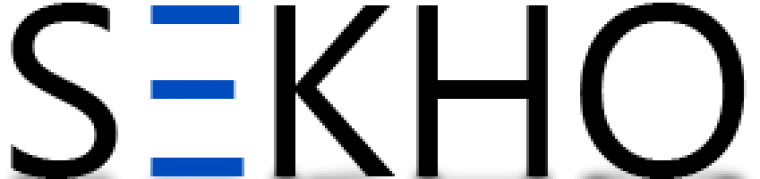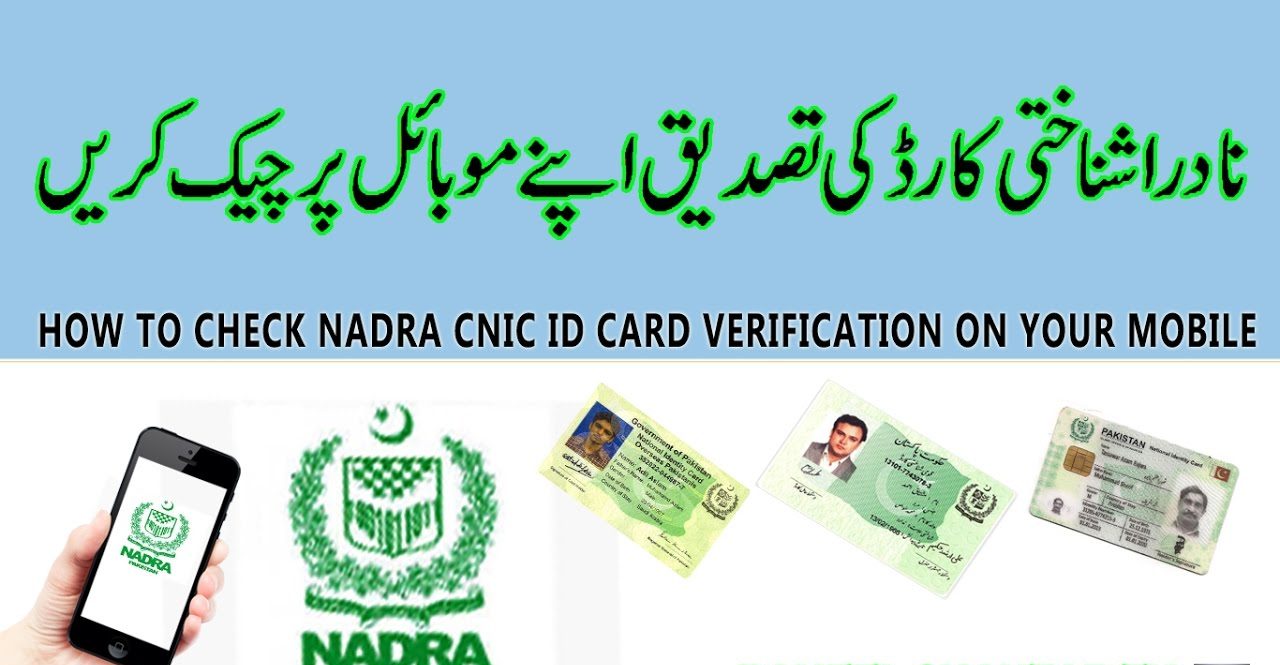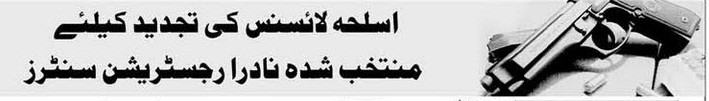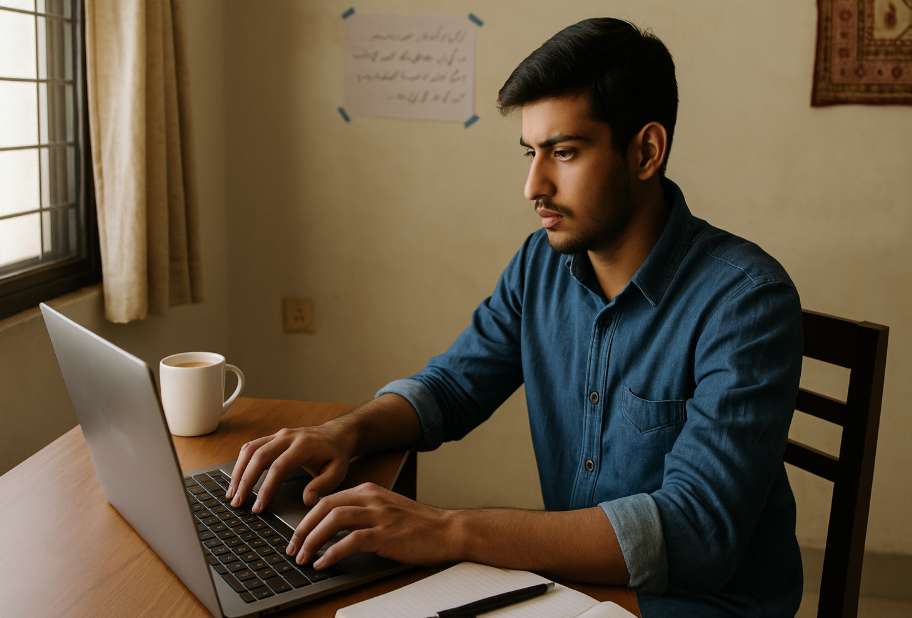If you’ve recently applied for a CNIC (Computerized National Identity Card) or a related identity document in Pakistan, you’re probably eager to know when it will be ready. Fortunately, the National Database and Registration Authority (NADRA) offers a streamlined way for you to stay informed through the NADRA Tracking ID Check system.
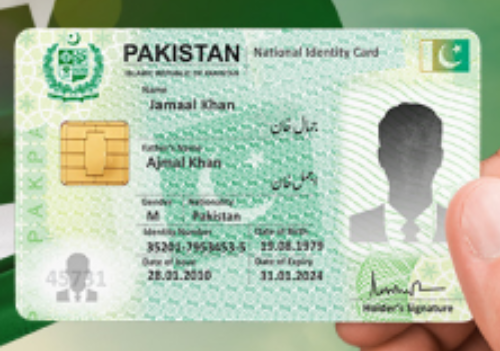
Whether you’ve applied for a new CNIC, NICOP, or POC, the tracking process ensures full transparency and helps you avoid unnecessary visits to NADRA offices. This guide walks you through everything you need to know, from understanding your tracking ID to checking your application status via web or SMS.
What Is a NADRA Tracking ID?
When you submit an application for a CNIC, Smart NICOP, or POC card, NADRA assigns you a unique 12-digit Tracking ID. This number is printed on your application receipt and serves as your reference throughout the processing period.
It helps NADRA identify your file and gives you a way to monitor your application’s progress through official channels — either online or via SMS — completely free of charge.
How to Check Your NADRA Application Status Online
Checking your NADRA status online is fast, secure, and available 24/7. Here’s how to do it:
Step-by-Step Instructions:
-
Go to NADRA’s official website: https://www.nadra.gov.pk
-
Click on “CNIC/NICOP/POC Tracking” in the service menu or homepage links.
-
On the tracking page, you’ll be asked to provide the following:
-
Your Tracking ID (from the NADRA receipt)
-
Your CNIC/NICOP/POC number (if applicable)
-
Select the correct document type (CNIC, NICOP, or POC)
-
-
Click “Check Status.”
-
The system will show the real-time status of your application.
This method is ideal if you have stable internet access and want to see the most updated information directly from NADRA’s database.
How to Check NADRA ID Status via SMS
If you don’t have access to a computer or internet, NADRA still has you covered.
Step-by-Step SMS Tracking:
-
Open the messaging app on your phone.
-
Type your 12-digit Tracking ID in the message body.
-
Send the SMS to 8400 — NADRA’s official tracking number.
-
Wait a few moments for an automated reply with the current status of your application.
This SMS service is available from all major mobile networks in Pakistan and is especially useful in rural or remote areas.
Common NADRA Status Messages Explained
After submitting your application, you may encounter a few different status updates. Here’s what each one typically means:
-
Application Received – Your form has been successfully submitted and logged.
-
Under Review – NADRA is verifying your documents, biometrics, and background details.
-
Ready for Collection – Your smart card is printed and available for pickup.
-
Dispatched – The card has been sent to your postal address or local NADRA center.
-
Rejected – Your application has been denied due to incomplete or incorrect information. You may need to reapply or visit a NADRA center for correction.
Why Your NADRA Smart Card Matters
A CNIC or Smart Card issued by NADRA is not just a form of identification — it is essential for:
-
Opening bank accounts
-
Registering for voting
-
Buying property or vehicles
-
Accessing government subsidies and benefits
-
Traveling (especially if you hold a NICOP or POC)
Without a valid CNIC, you may face legal or bureaucratic hurdles in various aspects of everyday life in Pakistan.
Frequently Asked Questions
How long does NADRA take to process a CNIC?
For a normal CNIC, the processing time is 10–15 working days. Urgent CNICs are processed in 2–3 days, and executive service CNICs can be ready within 24 hours.
Can I track a CNIC application without the Tracking ID?
No. You’ll need either the Tracking ID or your CNIC number (if applying for renewal or reprint) to check the status.
What should I do if I lose my Tracking ID?
Visit your nearest NADRA Registration Center (NRC) with your original application documents. They can help retrieve your ID.
Is the NADRA SMS tracking service available 24/7?
Yes. You can send your Tracking ID to 8400 at any time, and you’ll receive an automated response promptly.
Can I track a NICOP or POC the same way?
Yes. Both NICOP (National Identity Card for Overseas Pakistanis) and POC (Pakistan Origin Card) applications can be tracked using the same methods described above.
Keeping track of your NADRA CNIC application has never been easier. Thanks to digital services and SMS functionality, you don’t have to wait in long queues or make unnecessary office visits. Whether you’re applying from within Pakistan or abroad, using the NADRA Tracking ID Check ensures you’re always in the loop.