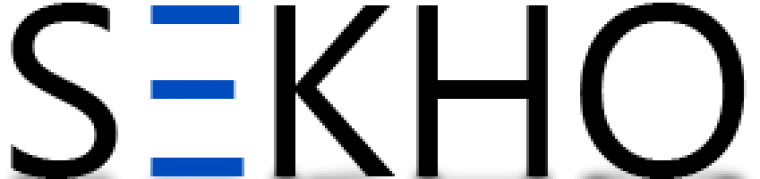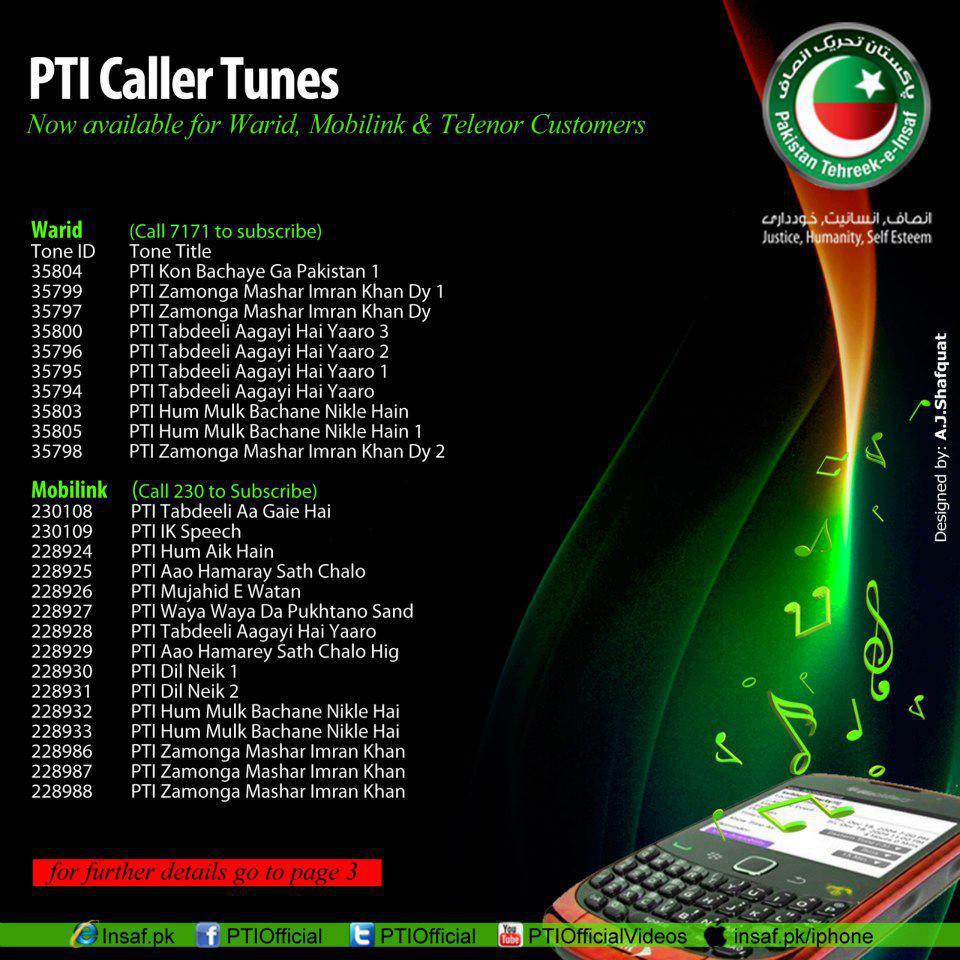Looking to switch from Ufone to Jazz but want to keep your current number? Thanks to the Mobile Number Portability (MNP) service, you can easily convert your Ufone SIM to Jazz while retaining your existing number. Whether you’re aiming for better rates or improved coverage, Jazz offers competitive pricing that makes the switch worthwhile.
What Happens When You Convert Ufone to Jazz?
When you migrate from Ufone to Jazz, your number, like 0333-5460000, remains unchanged. However, the charges for calls, texts, and data will now align with Jazz’s tariff plans. This means that your contacts can still reach you on the same number, but they’ll be charged based on Jazz network rates, which can often be more economical than Ufone’s.

Step-by-Step Network Conversion Process
You can convert your Ufone number to Jazz by using either the manual franchise method or the SMS method. Below are the details:
Method 1: Visit Jazz Franchise or Retailer
-
Bring your original CNIC and a passport-size photo.
-
Visit your nearest Jazz franchise or retailer.
-
Ask for and complete the MNP form.
-
You’ll receive a new Jazz SIM, but your Ufone number will stay the same.
-
Make sure your Ufone account has no outstanding dues.
-
Back up your SIM data before switching.
-
The porting process may take up to 48 hours.
Method 2: Send MNP Request via SMS
You can initiate the switch without visiting immediately by using the following SMS process:
-
Type
MNPin a new message and send it to 667. -
You’ll get details about your Ufone number, CNIC, Name, and SIM PIN code.
-
Forward the received message to 76333.
-
You will receive a unique PIN code in reply.
-
Visit the nearest Jazz franchise with your original CNIC copy and show the PIN code.
-
The representative will issue a new Jazz SIM with your existing Ufone number.
Things You Should Know Before Converting
-
Your existing Ufone packages and offers will be canceled.
-
Any Friends and Family (FNF) lists will be erased.
-
You’ll need to subscribe to new Jazz bundles for calls, texts, and data.
-
All future recharges and deductions will follow Jazz’s rates.
-
Use Jazz cards or EasyLoad to top up your number post-conversion.
How to Send MNP to 667 – Quick Guide
If you’re unsure about sending an MNP request, here’s a short walkthrough:
-
Dial 667 from your Ufone number.
-
Follow the voice or SMS instructions and provide necessary info.
-
You’ll receive a confirmation SMS with the next steps.
Switching from Ufone to Jazz using MNP is a smart move for users looking for better coverage and cheaper rates without giving up their current number. Just ensure your dues are clear, your number is active, and you follow the steps carefully. The entire process is easy and typically completed within two days.
How to Switch Network to Jazz?
Visit a Jazz franchise or retailer with your CNIC and a photo. Fill out the MNP form and insert your new Jazz SIM card. The switch usually takes up to 48 hours.
How Can I Transfer MNP from Jazz to Ufone?
Go to a Ufone service center with your CNIC and a photo. Fill out the MNP form and request the transfer. The process typically takes up to 48 hours.