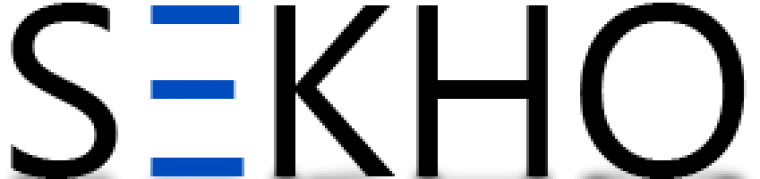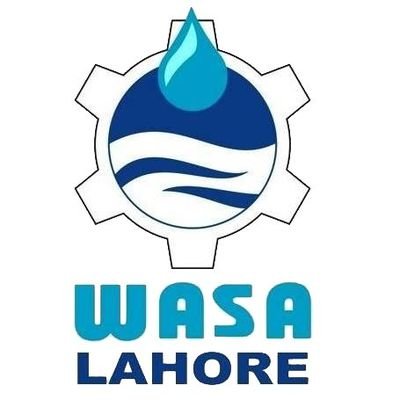Multan Electric Power Company (MEPCO) is a major electricity distribution company in Pakistan, serving 13 districts in South Punjab. Established in 1998, MEPCO ensures electricity supply to millions of residential, commercial, and industrial users. The company also focuses on infrastructure maintenance and customer service improvements, including online bill payment and checking facilities.
How to Check MEPCO Online Bill 2025?
- Visit the official MEPCO website: https://bill.pitc.com.pk/
- Enter your 14-digit reference number (found on your previous bill).
- Click the Submit button.
- View, download, or print your latest bill.
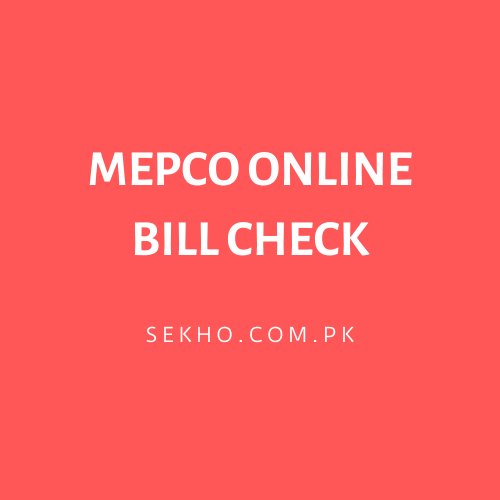
Check MEPCO Bill Using the Mobile App:
MEPCO also offers a mobile app available on the Google Play Store. Install the MEPCO Bill App to conveniently check your bill on your smartphone.
Understanding the MEPCO Bill Reference Number
Your MEPCO Bill Reference Number is a 14-digit code located on the top-left corner of your bill, typically formatted as 00 0000 0000000 U. This number is essential for checking your bill online.
How to Check MEPCO Bill Without a Reference Number?
If you have a new connection and cannot find your reference number, you can check your bill via SMS.
Method:
- Open your messaging app.
- Type MEPB STMT NO Meter No Date of Reading.
- Send this message to 46040.
Alternatively, you can check your bill via Consumer ID:
- Visit the official MEPCO website.
- Click on Consumer ID.
- Enter your Consumer ID in the required field.
- Click Check to view your bill.
How to Pay Your MEPCO Bill Online?
After checking your bill, you can pay it online through various digital payment channels:
- Open your banking app or billing app.
- Select the Bill Payment option.
- Choose the Electricity category.
- Enter your bill reference number.
- Verify the bill details.
- Click Pay Bill and complete the transaction.
- Receive a payment confirmation message.
Different Channels To Pay MEPCO Bill?
After checking your bill, you can pay it through several digital payment options:
- Online Banking – Most banks in Pakistan offer bill payment services via their online banking portals.
- Mobile Wallets – Use Easypaisa, JazzCash, or other mobile wallets to make hassle-free payments.
- ATM Transfers – Many ATMs support MEPCO bill payments.
- Retailer Payment Points – Utility bill retailers also accept MEPCO bill payments if online payment is not an option for you.
- Auto-Debit Services – Some banks allow customers to set up automatic bill payments to avoid missed deadlines.
MEPCO Email Bill Service
MEPCO offers an email billing service where customers can receive their bills directly via email. To activate this service:
- Visit the MEPCO website.
- Register your email address.
- Receive your monthly bill conveniently in your inbox.
Benefits of Checking Your MEPCO Bill Online
- Convenience – Avoid long queues and check your bill from the comfort of your home.
- 24/7 Availability – Access your bill at any time without depending on physical copies.
- Easy Bill Payment – Once you have checked your bill, you can pay it online via various banking and mobile payment services.
- Error-Free Verification – Instantly verify any discrepancies in your bill and report them if necessary.
Common Issues and Solutions
- Incorrect Reference Number – Double-check the reference number from your bill to ensure accuracy.
- Website Not Responding – Try again after some time or use an alternative browser.
- Delayed Bill Updates – If your bill does not appear online, wait for a few hours as the system may take time to update.
Areas Under MEPCO Service
MEPCO provides electricity to the following districts in South Punjab:
- Multan
- Bahawalpur
- Dera Ghazi Khan
- Khanewal
- Sahiwal
- Rajanpur
- Lodhran
MEPCO Complaint & Contact Information
For any complaints or inquiries, you can contact MEPCO through the following channels:
| Contact Method | Details |
|---|---|
| Helpline | +92 061 9220313 |
| [email protected] | |
| Address | MEPCO Complex, Khanewal Road, MEPCO Colony, Multan, Punjab |
Frequently Asked Questions (FAQs)
1. How can I check my MEPCO bill online?
Visit the MEPCO website and enter your 14-digit reference number to check your bill.
2. Can I pay my MEPCO bill online?
Yes, you can pay your bill through banking apps, mobile wallets, and online payment platforms.
3. What are MEPCO peak hours?
MEPCO peak hours are typically between 7 PM and 11 PM, when electricity demand is at its highest.
4. How can I apply for a new connection or transfer my existing one?
Download the application form from the MEPCO website or visit a customer service center to apply.
MEPCO’s online bill check service is a game-changer for electricity consumers, making it easier to stay updated on billing details and manage payments effectively. By leveraging digital solutions, you can save time and avoid unnecessary hassles. Keep your reference number handy, and make use of the online platform to check and pay your bills effortlessly.