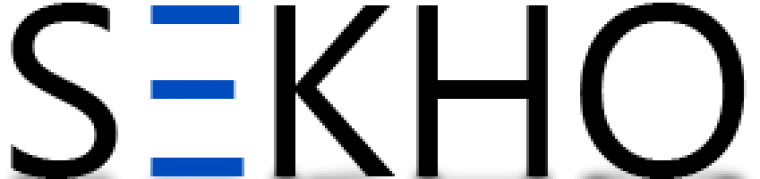In Pakistan technology is improving day by day. International companies or investors invest in the technology sector, especially in the mobile sector mostly everyone uses a mobile or SIM and few people lost or stolen handsets because the street crimes after this situation people do not know how they block their mobile or also SIM card. Here we can tell you the process if you unluckily lost your mobile and SIM card.
Step-by-Step Guide to Block Your SIM
If you lost your SIM card then contact your network customer service or another option dial your network helpline number and give the information they will block your number as soon as possible.
If you get your SIM card or want recovery then go to your network sales center or Franchise with your CNIC copy or original they will complete the formalities and give you the SIM card on your old number.
Step 1: Gather the Required Information
- Your mobile number (the one you wish to block).
- Your National Identity Card (NIC) number or the unique SIM verification code issued to you at the time of SIM registration.
Step 2: Contact Your Service Provider
To block your SIM card online, you need to reach out to your mobile service provider. Here are the customer support contact details for some of the major mobile operators in Pakistan. Before requesting a SIM block, it is essential to complete a SIM biometric status check to verify if the number is registered under your CNIC.
PTCL
| Helpline | 1218 or 111 20 20 20 |
| Website | www.ptcl.com.pk |
Jazz
| Helpline | 111 |
| Website | www.jazz.com.pk |
Telenor
| Helpline | 345 |
| Website | www.telenor.com.pk |
Zong
| Helpline | 310 |
| Website | www.zong.com.pk |
Ufone
| Helpline | 333 |
| Website | www.ufone.com |
Step 3: Contact Customer Support
Once you have the contact details of your service provider, call their customer support helpline using an alternate mobile number or a landline phone. Inform the customer support representative about your intention to block your SIM card.
Step 4: Provide Required Information
- Your full name and address.
- Your NIC number or the unique SIM verification code.
- The mobile number you want to block.
Step 5: Verification Process
To validate your request, the customer support representative may ask you some security questions related to your account. Answer these questions correctly to establish your identity.
Step 6: Confirmation and Block Request
Once the customer support representative verifies your details, they will confirm your request to block the SIM card. They will provide you with a reference number or confirmation code for future correspondence.
Step 7: Follow Up
After you have successfully blocked your SIM card, make a note of the reference number or confirmation code provided by the customer support representative. Keep this information safe for any future reference or communication regarding the blocked SIM.
How to Recover Your SIM Card
If you manage to recover your SIM card or want to get a new SIM with the same number, follow these steps:
Step 1: Visit Your Network Service Center
- Go to your network’s service center or franchise with your original CNIC or a copy of it.
Step 2: Complete the Formalities
- Inform the representative about your situation. They will ask you to complete a form and the necessary formalities.
Step 3: Receive Your SIM Card
- After verifying your information, the service provider will issue a new SIM card with your old number.
Frequently Asked Questions (FAQs)
Q: Can I block my SIM card without visiting the service center?
A: You can block your SIM card by contacting your service provider’s customer support helpline.
Q: Is there any fee to block my SIM card?
A: Most service providers do not charge a fee to block your SIM card. However, it’s best to confirm with your specific provider.
Q: How long does it take to block a SIM card?
A: The process is usually immediate once your identity is verified.
Q: Can I unblock my SIM card after it has been blocked?
A: Yes, you can unblock your SIM card by visiting your service provider’s franchise with your CNIC.
Losing your SIM card can be stressful, but blocking it is a straightforward process. By following these steps, you can ensure your SIM card is blocked quickly and efficiently. If you found this guide helpful, please share it with others. Have any questions? Leave a comment below!