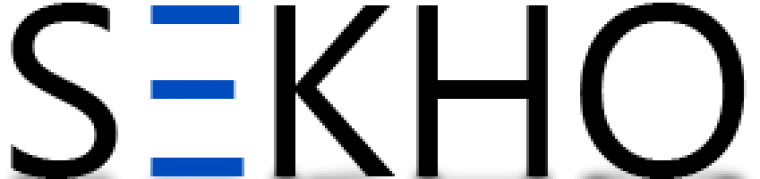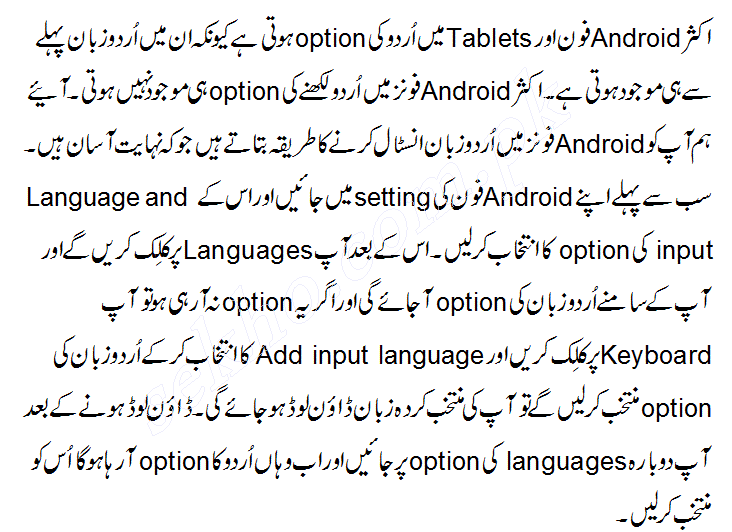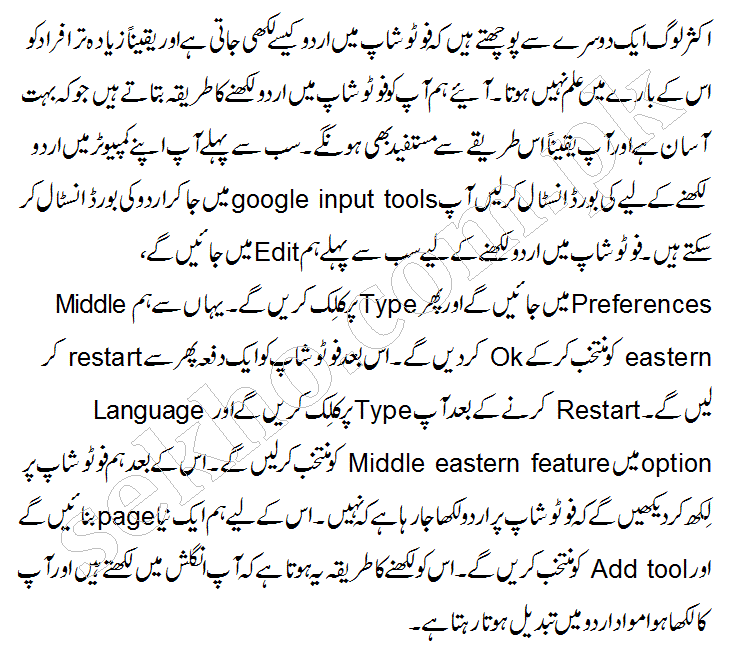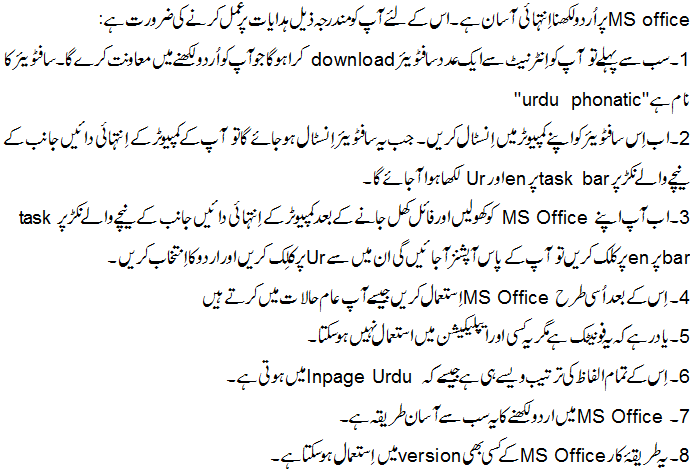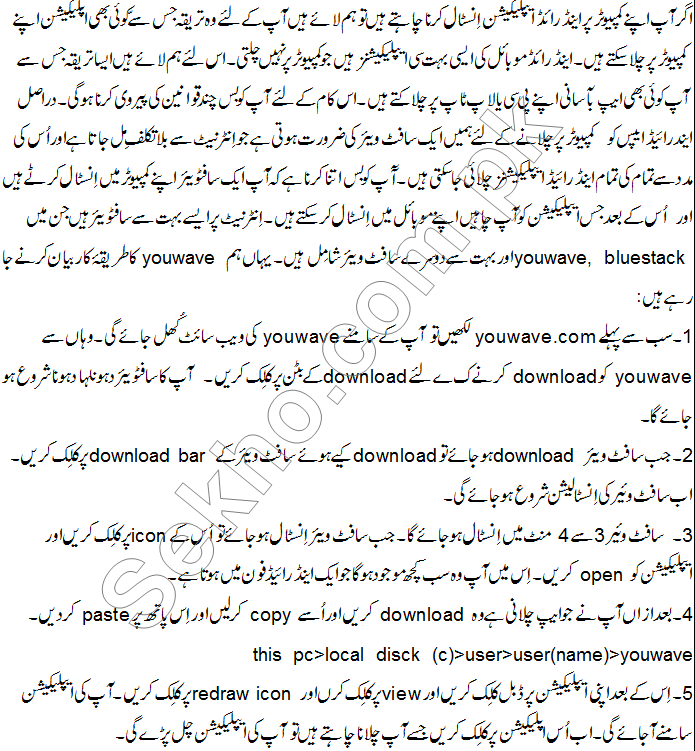Converting a PDF file to MS word or any other format is a very common and useful technique. There are different methods to convert a PDF to other formats such as third party softwares which you can download into your PC or mobile phones, while the second method is convert online. Well comparatively the online converting method is easier then software. It is because you have to find a software, check the compatibility, and then you also have to crack or buy this software which is I think a sturdy way for us. You just have to click on the play button to play the convert PDF to MS word, excel, JPG in Urdu and you will get an easier method to done with your work. In this way you have no need to pay or to install any software into your mobile or computer. Just open a website which is being told in tutorial. So, scroll down this page and get the method for convert PDF to word in editable format in Urdu.
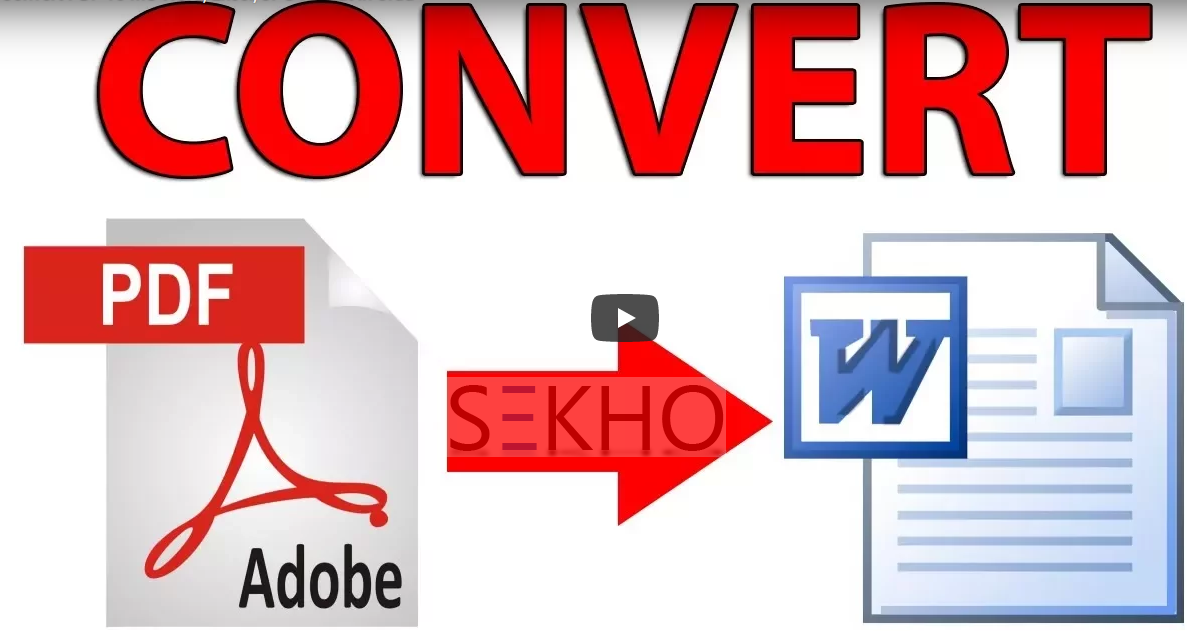
An editable file allows you to add or remove or delete that data which you don’t want to keep. Some websites for PDF convert online but keep in mind that other websites are not allowing you to edit file after download but the method I have wrote below is more suitable for you.
Method in Points:
- Open the website pdf candy (link given below)
- After that you have to choose the format you want to convert PDF file
- Import file through add file, google drive or dropbox
- Download the file and open it from download folder of your PC or mobile
- Your PDF has converted!
- Play the following tutorial video to get more clarity
For further step by step details you can watch this tutorial about how to convert PDF to word in editable format in Urdu.
For Urdu Play Video Tutorial:
Hence these are all the details about . Beside Microsoft word you can also convert PDF to Excel, JPG image and any other format you want. I am hoping this post proves very helpful for you but in case you want to get further confusion or query you can share your comments with us. Thank You!