Ufone is offering Online recharge procedure that is for its customers to provide them the convenience to pay their mobile bills and recharge their accounts directly by online method. Ufone is one of the best and the leading telecommunication company of Pakistan that is giving services to both the individuals and the corporate sector. The company is providing services in postpaid and the prepaid system. This is one of the services that are provided to the customers to help them to have convenience in all their regular course of life as well as the business transactions. Ufone is the company that is working in the field for the betterment of the customers and for this purpose it introduces new packages and services every day. Most of the people have a problem to recharge their accounts on the mobile phone or to go to the customer retailer center to pay the bill of the credit consumed.
Ufone, have announced the methods of how to recharge Ufone balance online postpaid/ prepaid accounts or pay their bills online. This saves the money and the precious time of the customer. These are the methods that we are going to discuss below for the convenience of the Ufone customers.
Following is the answer of the question that . This question was a difficulty to the customers of Ufone but, now this difficulty is resolved by Ufone.
How To Recharge Ufone Balance Online Postpaid:
Those Ufone customers who are looking for the How to recharge Ufone Balance Online Postpaid procedure can check the complete method from this website. On this website, we are sharing the complete detail for online recharge method. So check the below points and follow them to recharge your account online through the official website of the Ufone.
- First of all open google chrome
- Search for the official website of the Ufone
- Click on the recharge option or directly click here
- Enter the number for which you are purchasing balance
- click on submit
- Enter your Credit or Debit Card number
- and proceed for the online recharge
- You can use two cards for a single number in case of online balance
How To Recharge Ufone Balance Online Prepaid:
If you are a prepaid user and want to recharge online then yes Ufone is also offering How to recharge Ufone Balance online prepaid users. So just follow the below method to recharge your mobile online from the official website.
- Open google Chrome or any other browser
- Check the official website of the Ufone
- Click on recharge
- Enter your number
- Click on search for further details
This is the complete method for customers. You just have to follow this procedure to pay your bills or to purchase balance online.
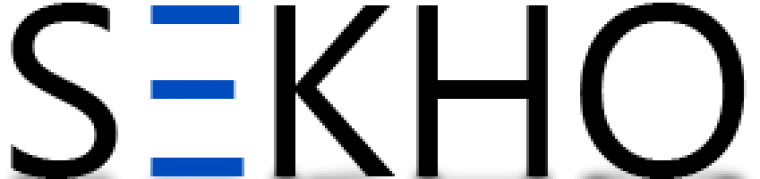

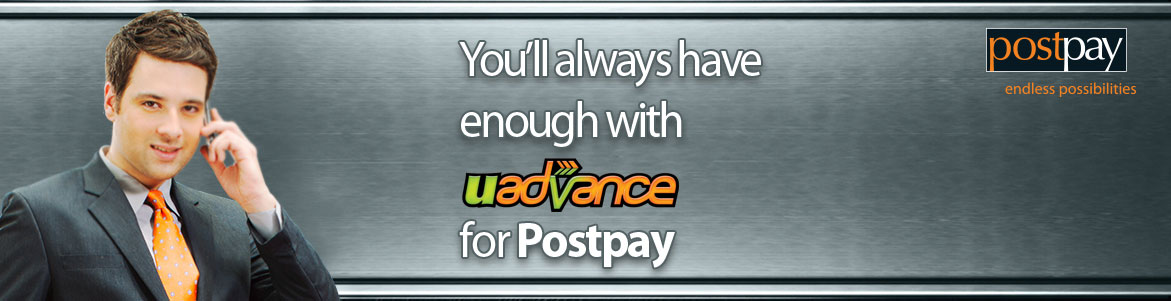


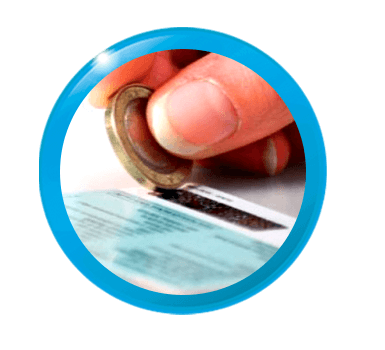

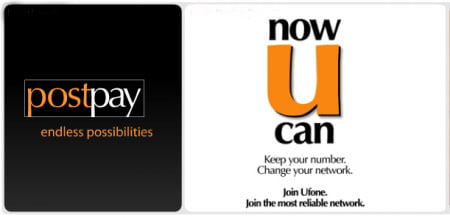
No Comments
Visitor Rating: 5 Stars