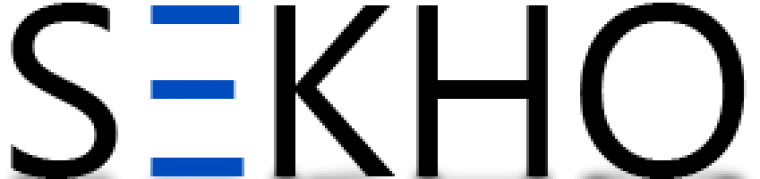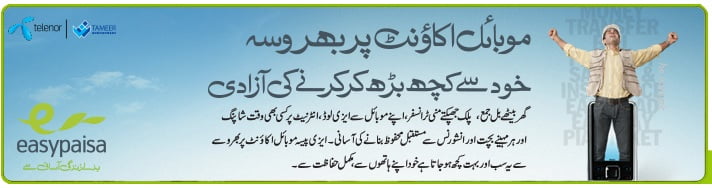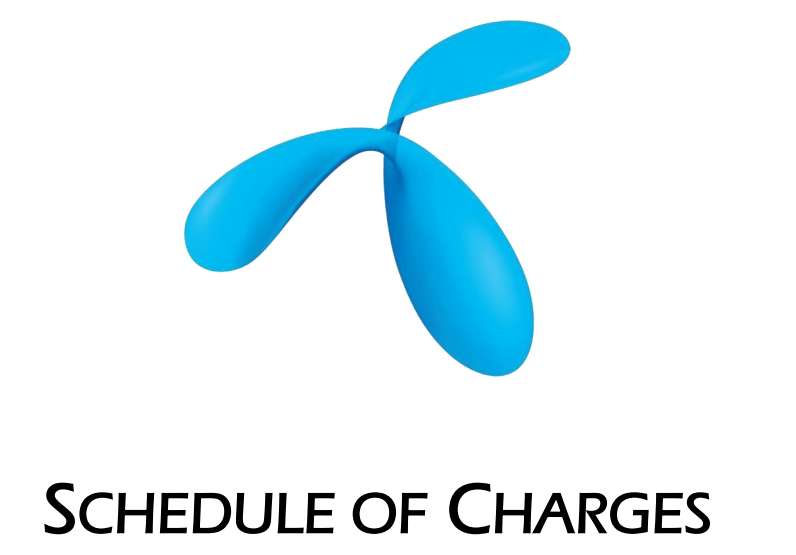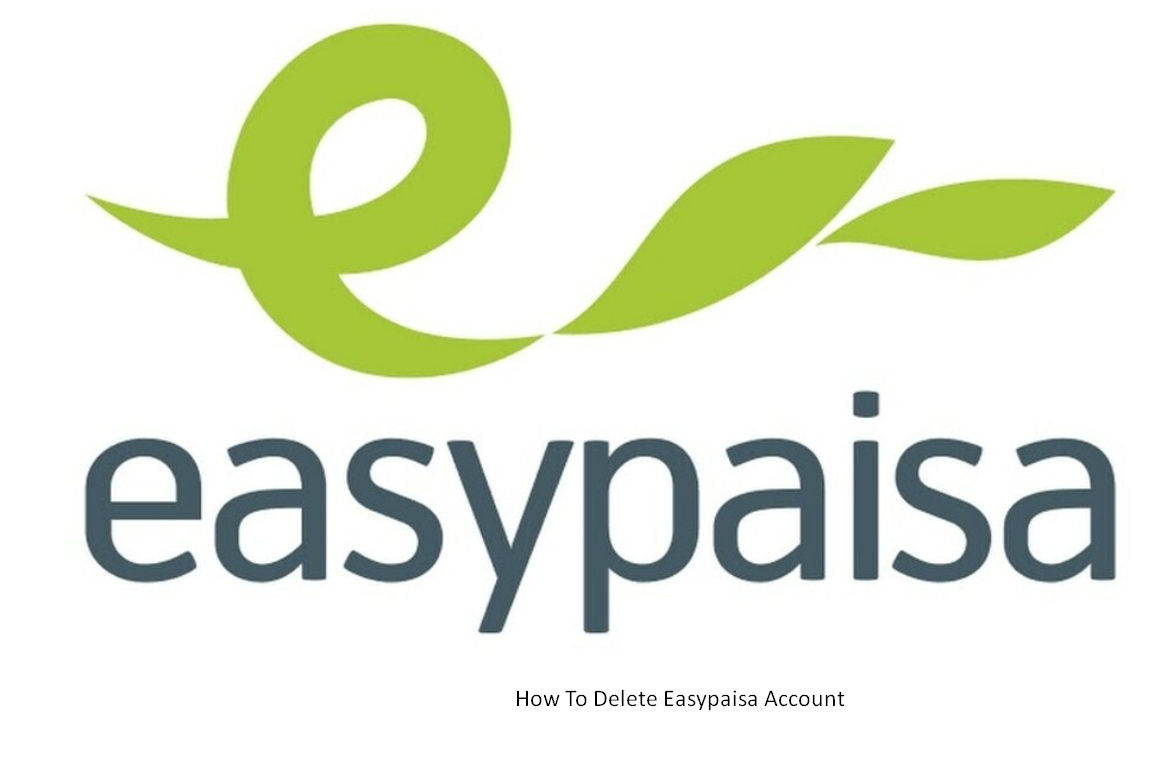Easypaisa has become one of the most trusted and widely used mobile money transfer applications in Pakistan. Its convenience and speed allow users to avoid long queues and save time, making it a preferred choice over traditional banking methods.
But what happens if you accidentally send money to the wrong person? Don’t worry reversing an Easypaisa transaction is possible under certain conditions. This guide will walk you through two reliable methods to reverse your mistaken transactions.
Can You Reverse an Easypaisa Transaction?
Yes, but only if the transfer was made via CNIC. Reversals are not possible for transactions sent to:
-
JazzCash wallets
-
Mobile wallets
-
Bank accounts
If your transaction meets the CNIC condition, you can reverse it using either of the two methods below.

Method 1: Cancel Easypaisa Transaction via Helpline
If you mistakenly sent money to an unknown person, act quickly — the request must be made within 24 hours of the transaction.
Steps to Follow:
-
Save your TRX ID (Transaction ID) immediately after completing the transaction. This 11-digit number is sent to you in the confirmation SMS from Easypaisa.
-
Call Easypaisa Customer Support:
-
For Telenor users: Dial 3737 (Charges: Rs. 2.64 including tax)
-
For users on other networks: Dial 042-111-003-737
-
-
Follow the voice instructions and speak to a customer service agent.
-
Request a transaction reversal. The agent will ask for your TRX ID and other basic details to verify the account for security purposes.
-
Wait for confirmation. If approved, the transaction will be reversed within a few hours.
What is TRX ID in Easypaisa?
TRX ID is an 11-digit unique transaction number sent to you via SMS after you complete any transaction through Easypaisa. This ID is crucial because the customer support team uses it to track and verify your transaction when processing a reversal.
Method 2: Reverse Easypaisa Transaction via App
Easypaisa’s mobile app also provides an option to request transaction corrections — especially helpful for CNIC-based transactions.
Follow These Steps in the App:
-
Open the Easypaisa app. If you’re using an older version, update it first.
-
Tap on the headphone icon in the bottom-left corner of the home screen to access support.
-
Click on the “Get Help” button with the arrow icon.
-
On the new screen titled “How can we help?”, scroll to find and select:
-
“Change Receiver Information on CNIC Transfer”
-
-
Enter your 5-digit PIN when prompted.
-
You’ll now see a list of recent transactions. From here, you can correct the recipient’s information and request a reversal.
Making errors like sending money to the wrong number or over-transferring is common — we’re all human. Thankfully, Easypaisa provides effective tools and support to help users fix these issues.
Always act promptly within 24 hours, keep your TRX ID handy, and follow the correct process through either the helpline or the mobile app to increase your chances of successfully reversing the transaction.