Locked out of your Ufone SIM because of a PUK error? Don’t worry you’re not alone, and the fix is simpler than you think. Ufone users can unlock their SIM cards without going to a service centre. Whether you’re using a prepaid or postpaid SIM, this step-by-step guide will show you how to recover your PUK code and regain access to your SIM card in minutes.
What is a Ufone PUK Code?
PUK (Personal Unblocking Key) is an 8-digit code used to unlock your SIM after you enter the wrong PIN multiple times. It’s a security feature by Ufone to protect users from unauthorized access. If your SIM is locked, you’ll need this code to continue using your number.
Where to Find Ufone Sim Puk Code?
You can find your PUK PIN through several methods:
-
SIM card packaging – Your PUK code is usually printed on the back of the plastic SIM wrapper.
-
Dial *336# from your dial pad – This will show you your SIM profile, including the PUK code.
-
Contact Ufone support – Dial
333from another Ufone number to talk to a customer service agent who can provide your PUK code. -
Online Account or App – If you’re registered, you can also retrieve your PUK by logging into the Ufone portal or mobile app.

Method 1: Unlock Ufone PUK via *336# Code
Step-by-step instructions:
-
Open your mobile dial pad.
-
Dial
*336#and press send. -
Navigate to Profile Settings.
-
Here, you’ll find the PUK code for your number.
If your current phone is locked, use another Ufone number to repeat the same steps.
Method 2: Call Ufone Helpline (333)
If you don’t have access to your SIM packaging or can’t use *336#:
-
Borrow a phone with a Ufone SIM.
-
Dial
333to reach the Ufone customer support center. -
Provide necessary identification or SIM registration details.
-
Ask for the PUK code for your locked number.
Method 3: Use the Original SIM Card Wrapper
Still have the packaging of your original SIM? Your PUK code is often printed directly on the card that held your SIM.
-
Look for an 8-digit code labeled PUK or PUK1/PUK2.
-
Input the PUK code when prompted on your locked device.
Once entered, you may need to create a new PIN to reactivate the SIM.
Can You Use PUK Code to Unlock a Phone?
No, the PUK code only unlocks your SIM card, not the phone itself. If your phone is network-locked, you’ll need to contact your mobile operator for a network unlock code (not the same as a PUK code).
Frequently Asked Questions
What is an 8-digit PUK code?
An 8-digit PUK code is a security key provided by your network to unlock your SIM if it becomes blocked after multiple wrong PIN attempts.
Where do I find my PUK PIN?
You can find it:
-
On the SIM packaging
-
By dialing
*336# -
By calling Ufone at
333 -
Via Ufone’s website or app (if available)
Is PUK code the same as unlock code?
No, a PUK code unlocks your SIM card, while a network unlock code (or subsidy code) unlocks the phone itself.
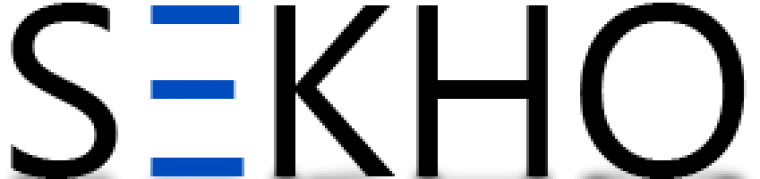





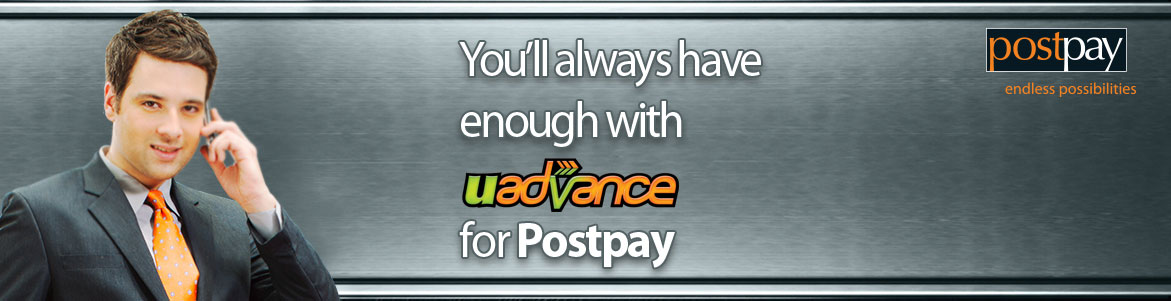
8 Comments
Visitor Rating: 4 Stars
Visitor Rating: 5 Stars
Mary IPhone sim puk cod koi bato gia
333 pr call kro
Its not working i think this method is totally false
Sir mera ufone number ghalti se block o gia h ab es pin or puke code mang reha h to wo kese Maloom o ga?
Mara ufone k numbr pe puk coad laga hai kesy khuly gais sim pe mary contect parhy hain replace nai krva sakta agr koi hal hai to mahrbani kr k bata deeen
Sir mera ufone number ghalti se block o gia h ab es pin or puke code mang reha h to wo kese Maloom o ga?