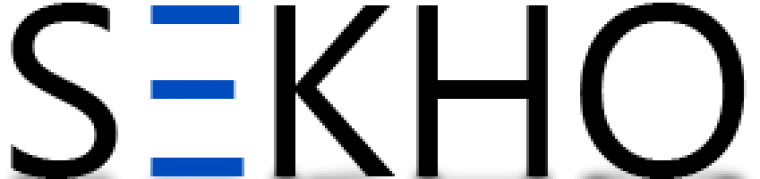Pakistan Telecommunication Authority PTA has said that all those mobile phones which are not compliant will be blocked after 20th October 2025. PTA has introduced Device Identification, registration and blocking System DIRBS in order to block and identify those phone who have smuggled. PTA send SMS to all customers to verify their handsets before 20 October and those who will not verify their phone, their phones will be blocked. There are four types of IMEI status of Smartphones which are existing in the Market including compliant, valid, noncompliant and blocked phones. In the first phase, PTA is doing auto verification of phone IMEI in Pakistan. In this article, you will learn about Phone verification IMEI in Pakistan.
How to Verify Your Phone IMEI in Pakistan:
There are two ways to verify your phone in Pakistan including Verification Your Phone IMEI In Pakistan Via SMS and also via the mobile phone application.
How to Verify Your Phone IMEI in Pakistan Via SMS:
In order to verify your Phone IMEI you have to follow these simple steps:
Step 1:
Open Call Dialer and Type *#06#
Step 2:
Note down the IMEI Number which has appeared on your Mobile Screen
Step 3:
Go to Write Message
Step 4:
Type the IMEI Number of your Mobile Phone
Step 5:
Send this Message / SMS to 8484
How to Verify Your Phone IMEI in Pakistan Via App:
In order to do Verification Your Phone IMEI in Pakistan Status Via App you have to follow these simple steps:
Step 1:
Go to Play Store and Download an Application Named as “Device Verification System (DVS) DIRBS Pakistan”
Step 2:
Open Call Dialer and Type *#06# to check your IMEI (This IMEI Number is also given on the box of the mobile as well as back side of the Mobile phone)
Step 3:
Open DVS Application and Enter the IMEI number of your Mobile phone that you want to Verify
Step 4:
Submit the IMEI number and the status of your phone IMEI number will be a popup on your screen.
Types of IMEI Status in Pakistan:
Compliant:
These are those Mobile phones which are registered with the PTA or you can say these are the PTA approved mobile phones.
Valid:
This Status indicates that your Mobile phone IMEI is valid and GSMA approved but not PTA compliant. You have to insert sim and make a call or SMS and this phone will become compliant after 20 October 2025.
Non Compliant:
Non compliant IMEI numbers means that they are neither GSMA approved nor PTA compliant. If your IMEI Status in non compliant then you have to insert sim and make a call or SMS to verify your phone. This status will be converted to compliant after 20 October automatically by the PTA.
Device IMEI is Blocked:
This status indicates that your IMEI number has blocked as there are already theft or stolen complaint against this IMEI number. If you are the owner of this Mobile and recovered this mobile than you need to visit the PTA CPLC website in order to activate your device otherwise it will be permanently blocked after 20 October 2025.
This is the complete guide that you can use in order to check the status of your IMEI number. One thing that you keep in mind is that only those phones will be blocked which are stolen or theft, rest of the phone will continue.